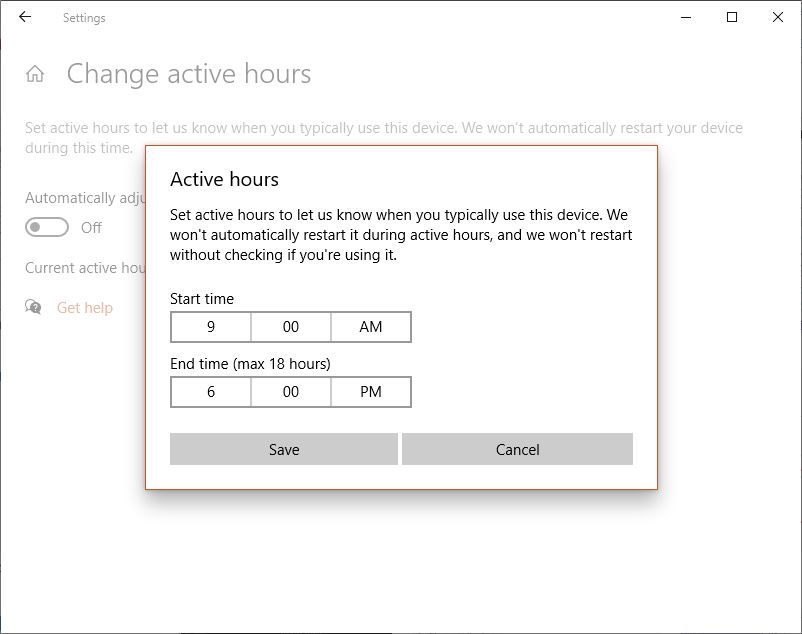
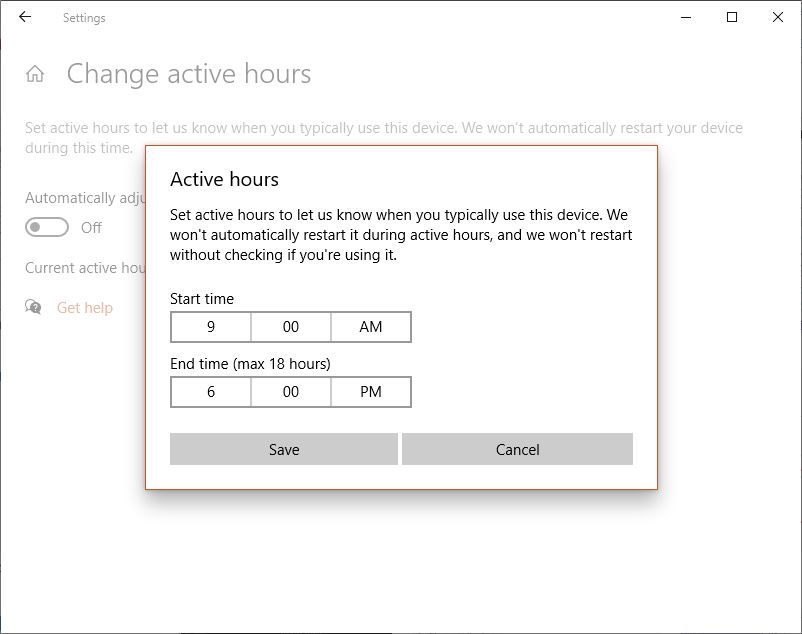
We can disable active hours in windows server 2016 and windows 10 by making registry changes.
Active hours is a feature which implemented by Microsoft in latest Windows computers like Windows 10 and Windows server 2016. This is related to Windows updates and it’s restart behavior.
In simple words, if we set active hours of computer which can be only set maximum to 18 hours then our computer will not be auto restarted even if windows updates are installed and no one is logged in.
Furthermore, If windows updates are installed and no user is logged in, then computer will be restarted beyond these active hours.
Are you worry? yes I was too 🙁 before finding this solution to it, because many of us don’t want this feature and auto restart because of some running applications on computer which run in backened even if no user is logged in like various server applications IIS, Exchange Server, WSUS, Active Directory etc.
Nevertheless, now we have solution, please follow below to disable Active Hours in Windows 10 and Windows Server 2016.
Step 1: Open Registry Editor
Open regedit in Run

Step 2- Create DWORD
Go to HKLM\Software\Policies\Microsoft\Windows\WindowsUpdate
Right click and create new DWORD (32-bit) Value and rename it to “SetActiveHours”
Step 3- Set Value
Set value of “SetActiveHours” to “0”
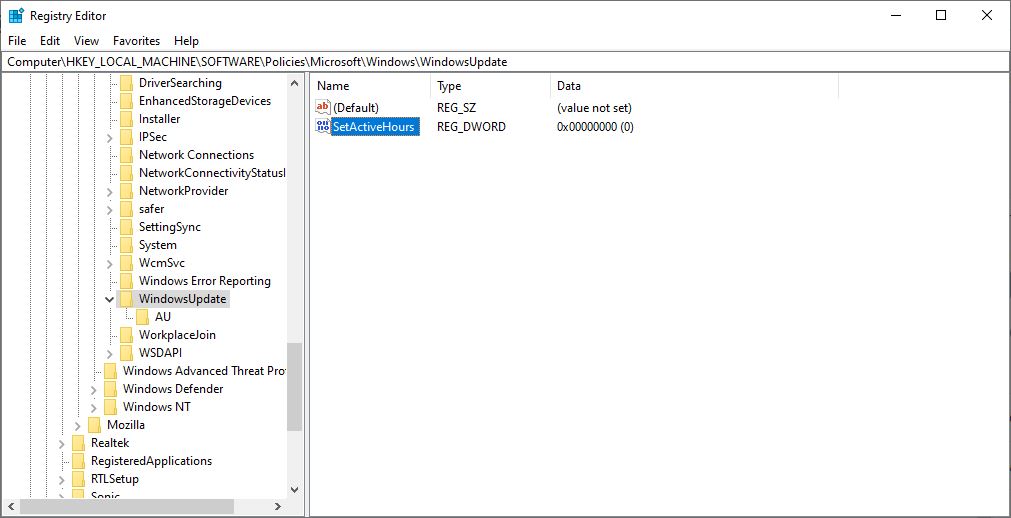
Restart your computer and its done now
Moreover, below are registry keys to manage restart
HKLM\Software\Policies\Microsoft\Windows\WindowsUpdate
| Registry key | Key type | Value |
|---|---|---|
| ActiveHoursEnd | REG_DWORD | 0-23: set active hours to end at a specific hour starts with 12 AM (0) and ends with 11 PM (23) |
| ActiveHoursStart | REG_DWORD | 0-23: set active hours to start at a specific hour starts with 12 AM (0) and ends with 11 PM (23) |
| SetActiveHours | REG_DWORD | 0: disable automatic restart after updates outside of active hours 1: enable automatic restart after updates outside of active hours |
